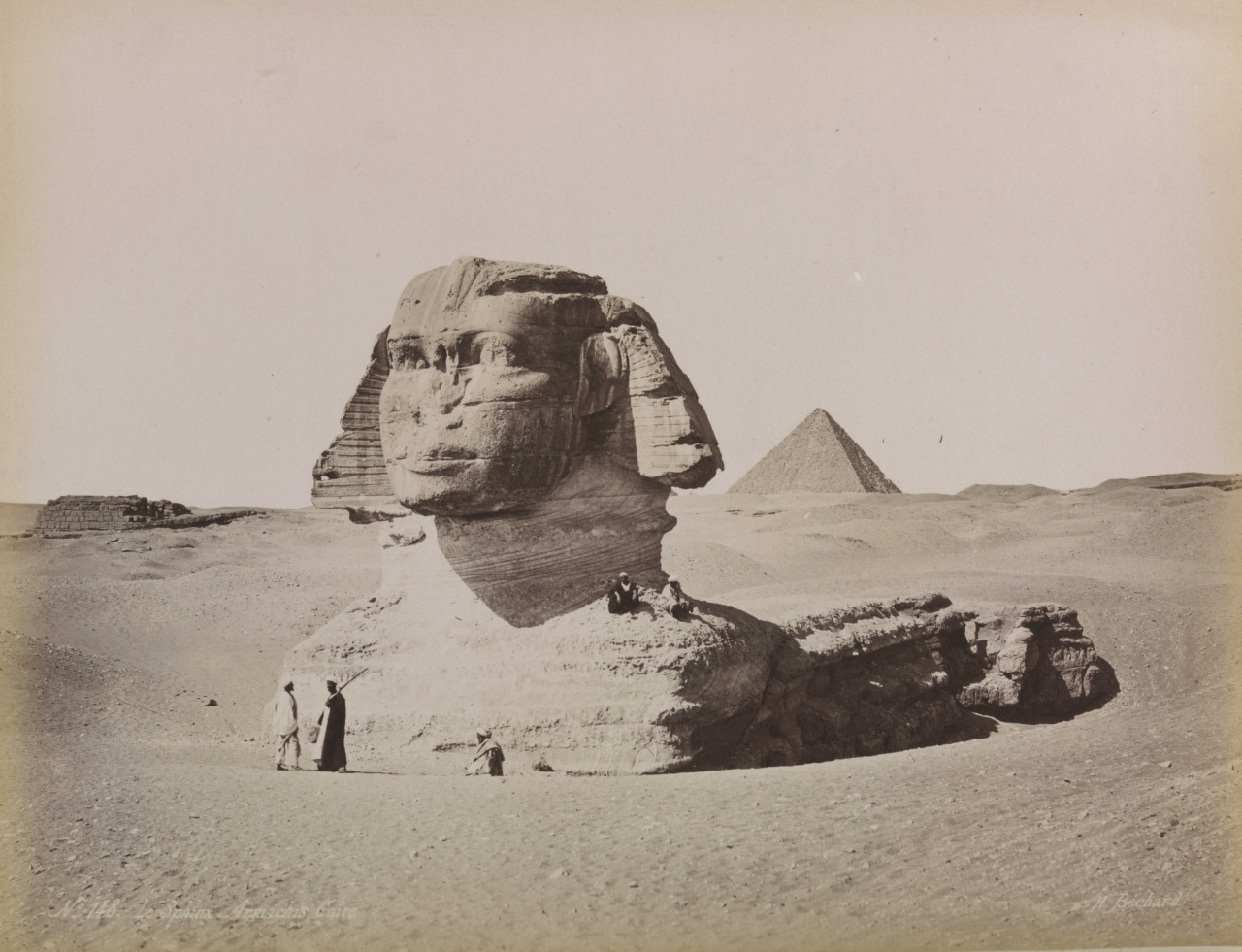I got sent this guide to image sources, and it contained links to a couple of image sources I wasn't familiar with. They're both a little different to the sites I normally recommend, and I think they'll be very useful. I use stock images a lot, mostly in presentations but also in tweets, blogposts, other parts of this site, graphics and posters etc.
The downside with these particular sites, for me, is that it's hard to search them - they're both blogs rather than depository style sites like FreeImages.com. But actually this presents images, added on an on-going basis, in a new way (to me) which is potentially quite helpful.
The upsides are firstly you can do anything you like with them and you don't even have to attribute. The second updside is the standard of photography - and I've been looking for a free-to-use source vintage images for ages, and finally I've found one. Let's look at that one first.
New Old Stock
New Old Stock curates vintage photos 'free of known copyright restrictions' - this means you can use them for whatever purpose you like, however you want. Hey look, here's a library example!
Some of the pics go WAY back, like this Egyptian example:
There's a huge amount to explore on New Old Stock, mostly B&W or sepia but with some early colour too, and if you're on Tumblr you can subscribe to get notified whenever they post more.
Unsplash
Unsplash adds 10 new images a day (you can subscribe to keep updated) and again, it has a 'do anything' licence. Specifically the site says:
“All photos published on Unsplash are licensed under Creative Commons Zero which means you can copy, modify, distribute and use the photos for free, including commercial purposes, without asking permission from or providing attribution to the photographer or Unsplash.”
... which is good to know!
There are real advantages to not having to attribute. Although I'll always do so in a presentation, when you're tweeting in image or designing a poster or web materials, it's nice not to have to take up space with a URL and author name. It's also important to be able to modify the images in any way you please - on Flickr, for example, the majority of the Creative Commons images aren't set to allow this, meaning you can't use them in presentations or posters, or indeed do anything expect display them as they are.
The images on Unsplash are just a cut above most free image sites - for example I've used pictures of both coffee and bridges in presentations before, but never as nice as these examples...
The header image for this post is also from Unsplash.
So take a look and see if these images will be useful either for you or your library comms.