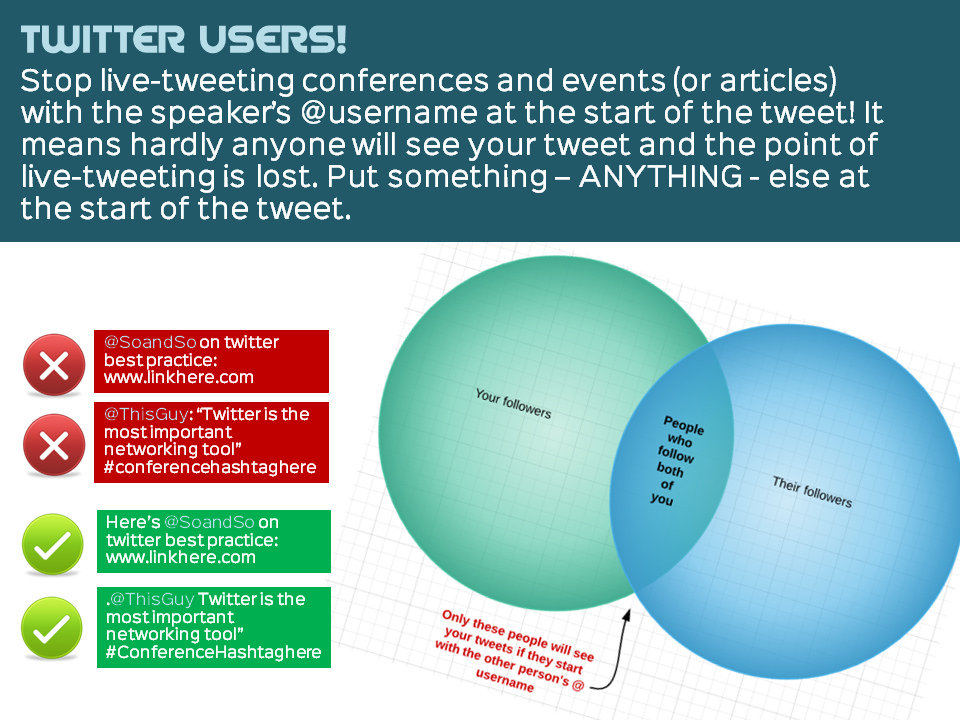[If you're not already on Twitter, just give up and join. It's really worth it, and it's really NOT like it is often reported to be in the mainstream media. There's a big myth that twitter is just people saying 'this is what I had for lunch today' - it's not like that at all. Celebrities understandably get the bulk of the coverage when Twitter gets into the news - you have to understand that someone like Stephen Fry (or whoever) is followed by literally 1.8 million people; he can't possibly interact with all of them, so his twitter stream reads more like a monologue than a dialogue. But you (almost certainly) won't have that many followers, meaning you'll be able to use Twitter for the purpose for which it is intended: conversation. It's full of useful links, it can lead to all sorts of opportunities, it breaks the ice at conferences, and it adds colour to professional relationships.]

Here 10 top tips I wish I'd known about Twitter from the start.
- Put in a bio. You need a bio, don't leave it blank or just put in a town or your job title. Twitter works because it facilitates conversation - to converse with people generally you need to follow each other. What happens when someone new follows you is you get an email - so and so is now following you on twitter, here's some more information about them. Most people will click on this and read about this new follower, and perhaps check a few recent tweets before deciding whether to follow or not - it's a tough crowd, generally, because popular tweeters get so many followers that you have to stand out for them to take an interest in you; no one wants information overload. If you don't say who you are or give people anything to go on in your bio, chances are they won't follow you back, thus reducing the chances of the two of you conversing, thus reducing the value you're getting out of using Twitter. I don't believe in amassing followers for the sake of it, but of the 40 or so people who I follow but don't follow me back, four or five of them I wish would do so (I'm looking at you, Helene Blowers...). If that figure was really high, Twitter wouldn't be working so well for me. For an example of a good bio, check out Buffy Hamilton's twitter profile - fantastic! No wonder she has that many followers.
- Use a headshot of yourself. Twitter is a more personal medium than a blog - I started off using the wikiman logo, but changed it because people want to contextualise what you're saying with a picture of your actual face. Even if you're shy, try and go with some kind of picture of yourself if you can...
- Cannibalise the follow lists of people you like. So for example, if you are an Information Professional, you'll probably know of a few people on Twitter than you can start following right away. But also look at the people they follow and start following the most interesting looking of them, and then do the same again, and so on, till you've got a decent sized group of interesting people. (If you're an information professional, feel free to cannibalise mine - everyone I follow is awesome...)
- Don't just follow the Queen Bee, follow the workers too. Many, many tweets are @ replies. This means they begin with @[Insert Person's Twitter name here] and are consequently only seen by people following both the tweeter and the person they are tweeting at. So you could miss fantastic conversations if you're only following one of the parties - they simply won't appear in your twitter stream. (64% of my tweets are @replies, according to TweetStats, meaning that the vast majority of my output is only seen by some of my followers.) Therefore, if you really like someone on Twitter, follow the people they interact with too, so you increase your chances of serendipitous interesting conversation overhearing. :)
- Give of yourself, from the start. If Twitter ends up working for you, you'll end up being yourself. You'll end up sharing more than just work stuff, probably, and being closer to your true personality than you might imagine - more unguarded. You have to make up your own mind if you're happy to be unguarded online, and how unguarded you are going to be. But the point is, don't be shy and don't try and hide your personality - people want personality, they'll forgive quirks if they get more character from you (and therefore more value), and as I say if you're here for the long haul it'll happen eventually anyway. Just be yourself from the start.
- Tweet links to your stuff. / Tweet links to other people's stuff. Twitter provides a large percentage of hits on this blog. If you blog with wordpress, use a plug-in like Twitoaster to auto-tweet links to your blog posts, and draw the twitter conversation into the comments section of your blog. But don't, whatever you do, just use Twitter to self-promote. People will suss you out and switch off pretty quickly. People will be interested in what you have to say if you tweet links to a broad range of useful, pertinent stuff.
- ReTweet. Don't assume everyone else will have seen what you've seen. If something's really worth reading, ReTweet it so that your followers can all read it - they may not follow the person who originally said it, or they may not have been online when it was said. Plug people in to the good content. What you want to achieve overall is a blend of useful information, thoughts, links, character and responses to other tweets. Don't be afraid to jump into conversations, either - certain people I follwed for ages without them reciprocating, but as soon as I @ replied to one of their tweets they started following me too because I demonstrated some value to them; we've since gone on to chat all the time.
- Don't ever criticise your employer. Twitter is personal - but don't forget that unless you lock down your account, anyone can read it. There's nothing to be gained from venting your frustration at your institution via this medium - just resist the temptation! You never know who may end up reading it. Or who may end up not seeking you out to give you an opportunity later. Generally speaking, unless you are going to tweet anonymously, discretion is the better part of valour when it comes to criticism of all kinds - by all means give an opinion, but always run this test before you tweet something harsh about an individual: would I say this to their face?
- Investigate clients . I must admit, I've found Twitter's homepage adequate for my needs. But many people use clients, that access Twitter but present the information in a better or different way - try Brizzly, or Tweetdeck (and you can sync those with Twitter on your phone, too).
- Prune. Don't just follow everyone. Followers are not an end in themselves - don't just automatically follow everyone back because they've followed you. If you are to use Twitter at all it needs to WORK for you - you need to follow a manageable amount of people, or at the very least use lists to sort the essentials from the occasionally interestings. About once a month, go through the list of people you follow, and if any of them are no longer giving you value, unfollow them. It may seem brutal, but you really don't want to end up viewing Twitter as a chore because there's so much irrelevant stuff in your stream.
For more info on the nuts and bolts of it, check out Twitter's official guide.
Happy tweeting!
- thewikiman
UPDATE: since writing this, I've come across a lot of people ReTweeting a link as part of a reply to a person. So for example I might tweet "Check out this presentation [URL here]" and someone else wants to ReTweet it but does so like this: "@theREALwikiman really useful presentation [URL here]". If you reply to someone then the only people who can read the tweet are people who follow you AND the person you are replying to - in other words, no one new will see the Tweet. So - don't do that. Does that make sense?
That's the explanation; the rule is, if you want to draw people's attention to something, make sure there is something - literally ANY character except @ - before you include the name of the person who originally tweeted. So in the example above, the tweet should read "really useful presentation via @theREALwikiman [URL here]." That way, everyone who follows you will get the message. Got it? Good!
================================================================================
If you found this post useful, check out previous guides to:
================================================================================