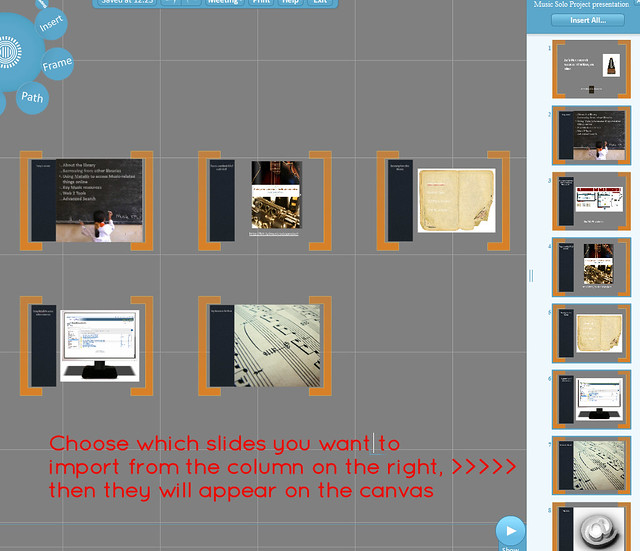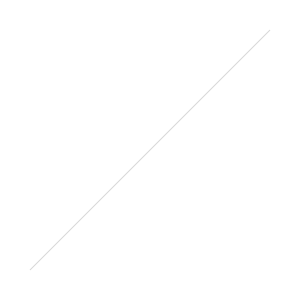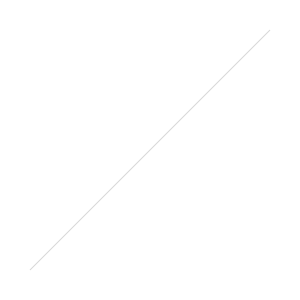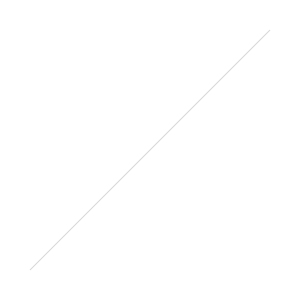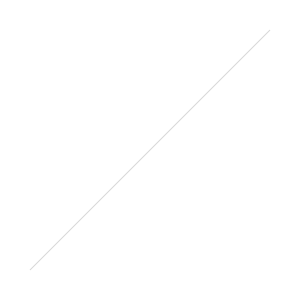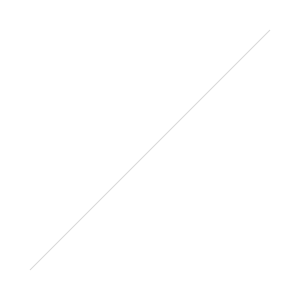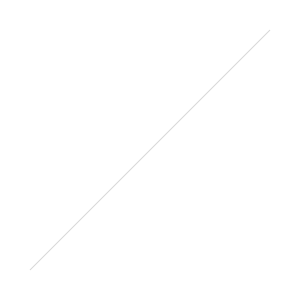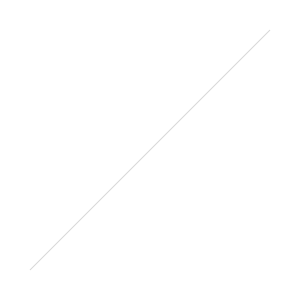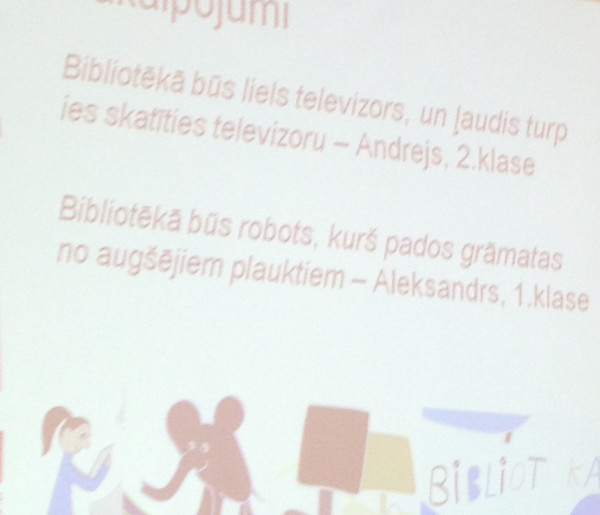I've just got back from Latvia where I've been doing some work for the Father's Third Son project - the part of the Ministry of Culture which looks after libraries, basically. This post is part 'here's what I did and how it went' and part 'Latvian libraries are pretty amazing - here's what we can learn from them'.
I'll get the embedded presentation out of the way first.
New librarians: this is your time
The first thing I did was based largely on The Time For Libraries is NOW, and the third thing I did was in two separate Prezis which would be a bit complicated to reproduce here, so I'm embedding the middle one. It was delivered to information science students at the University of Latvia, and is basically about how great our profession is...
(For Slideshare file-size limit reasons, I've actually had to take out about 20 slides and get rid of loads of the pictures, but you'll get the general idea. Feel free to embed this wherever you see fit!)
The background
Father's Third Son have been working with Bill and Melinda' Gates's Global Libraries foundation to revolutionise libraries in Latvia.
The name derives from Latvian folklore, a tale which is a bit like a gender-reversed version of Cinderella but with more emphasis on overcoming difficulties and flourishing - the same story also informs the shape of the National Library of Latvia, being built at the moment (see pic below).
It's a project which has been running since 2007, and with great success. (Global Libraries works across 13 countries and Latvia tends to be held up as the example to follow.) Father's Third Son found me via Twitter and later Slideshare and my blog, and asked me to come over and do some presentations as part of their programme.
Latvian libraries
The Latvian libraries system is pretty amazing; they've done some great things in the past 5 years. I learned a lot - it was great to talk to people who'd surmounted some of the problems we have in the UK and the US, and have different issues. It was eye-opening: normally when I talk to librarians we all seem to be going through exactly the same stuff! But this was a little different. Here are some Latvian library headlines:
- They have 874 public libraries. For a population of around 2 million! I think that works out at around 7 times as many libraries per member of the population than we have in the UK.
- Most library users come to the library on foot - on average, nationally, they're an 18 minute walk away from their nearest one
- Check out this map showing how densely populated the country is with libraries!
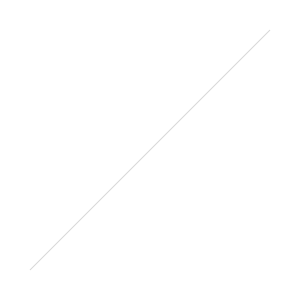
- Father's Third Son has revolutionised the infrastructure - all the libraries now have PCs with up-to-date Office Suite installed, 24/7 free wifi, and 1800 librarians have had 140 hour training programmes to equip them to deal with the new technology and help others get the most out of it
- There is an information management undergraduate degree, which a lot of people take - but then don't go on to become librarians. So they have a retention issue which we don't have so much here, and not enough young people in the workforce. My second talk was intended to convince the students that this profession holds all sorts of interesting possibilities, so they'll stick with it
- They have a media briefing programme (which I was part of) - apparently one of the issues they have is the media are so positive about libraries most of the time, it's hard to make the case for taking investment to a new level! Imagine that! So part of my role was to look at future trends and tech possibilities, to showcase that the work (and investment) shouldn't stop yet...
- They create little success story videos for different markets which illustrate how the library have helped people (brilliant marketing technique!)
- Librarians are valued by communities as trusted sources of information, and have a very high satisfaction rating of 94%, among Government employees (compared with teachers 84%, and policemen with 48%!)
- They have an internet portal which all libraries are on. ALL of them - the public libraries, the academic libraries, the school libraries. One place which unites all the libraries online - easy for the user, and great potential for a united, cohesive voice for the libraries, too
- Did I mention they have a media briefing programme?
.
I found it all pretty inspiring really (and I am quite cynical at heart...). The thing I was most impressed with is that Father's Third Son have managed to take a top-down look at the entire country's library system and implement changes from the ground up, and actually reach their goals and change things for the better. It's hard to imagine the same thing happening in the UK or the US, but it's good to know it can be done. What's really striking is how much infrastructure is put in place on libraries' behalf, I wish we had governmental departments working with us in that way. But we can definitely learn from their confidence of inviting the media, giving them lunch, working with them and escaping the echo chamber on a regular basis in a very direct way.
The trip itself and the presentations
It was a three-day trip, with day 1 mostly consisting of travel to Riga. I was then taken out to dinner by my very generous hosts, who told me a lot of useful info about the presentations I'd be giving. In the run-up to going away I'd been ill for two days so that lack of finishing off time, combined with learning a lot more about the context of the talks that evening, meant I was up late into the night using the hotel bar's wifi to tweak my presentations!
Day two started with a presentation to the Latvian media. How good is that? They have a media programme, and print and broadcast journalists, not just from Riga but all over Latvia, come for a morning of presentations. It's absolutely brilliant echo-chamber escaping, library media-narrative dictating stuff! The presentation before mine was about children's drawings of the library. It was in Latvian but I'd been told enough about it to think it was a wonderful idea - basically they give kids pens and blank paper and say 'draw your ideal library' and give no other instructions than that. Some kids just draw a picture, some add notes as well. Then child psychologists come along and analyse the pics, and they feed it all into their future planning for library design.
IS THAT NOT FABULOUS?
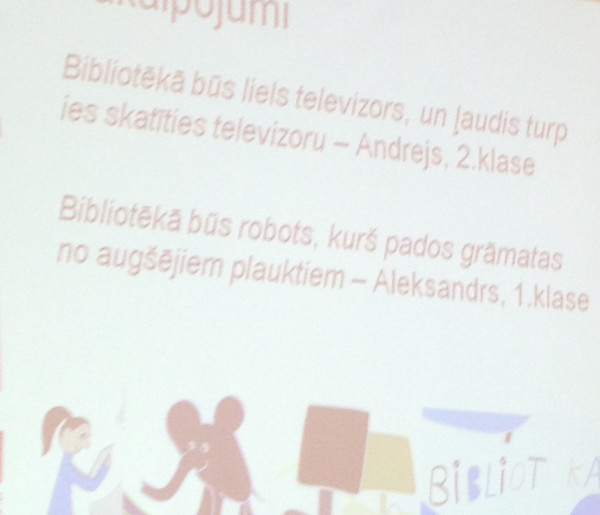
Seriously - the Latvian library system is ace.
Anyhow, I now had around an hour to present to the media. This amounted to around 30 minutes of stuff, to give the translator the other 30 minutes to put it all into Latvian. He was really nice - an English Professor at the University, who does a lot of work with movies to get them into the native language via sub-titles etc - and I made him promise not to stitch me up by saying things like 'This guy is talking complete nonsense. I'm not even going to bore you with an actual translation' etc etc.
The talk was mainly about the future trends in technology and the possibilities for libraries within that - it went quicker than I thought so I ended up ad-libbing a load of stuff about FourSquare which I'd had no intention of putting in there. There was also some stuff about the library at York, the new building and its associated technology etc. I don't think my style of presenting suits big statements followed by gaps for translation but it seemed to go fine, they listened all the way through, and they laughed a lot about the gin part of the great library stereotypometer...
I was then taken to the University for the talk to the students (the presentation embedded above). Because of the whole 'they complete the degree but then don't necessarily go on to become librarians' my brief was to convince them that our job has got all sorts of possibilities they may never had considered - I did my best! I've bought a clicker now to move the slides on, and I have to say I did feel much better being able to stride around the stage rather than being tied to the laptop. There was then an interesting panel discussion with academics in the department - most of which was in Latvian but some of it came my way and was translated into English. We ended up talking about the Widening Participation programme we run at York, the library going into Schools. I enjoyed it, it was fun.

Day 3 featured a recorded presentation at a production company - about marketing and advocacy. The idea is that it will be sub-titled and then circulated on DVD to all the Latvian libraries. I focused on basic principles of marketing, why we need to do it, why strategic marketing is more effective in the long-term, the possibilities and best practices of marketing with social media and how we use it at York, and the echo chamber problem and how to overcome it. I was using two Prezis for this one and I couldn't access them online (they were borked, although they seem alright now - great timing!) so I was incredibly relieved I'd decided to save them to a USB stick. I had to wear a microphone unit and there were cameras and leads and screens, plus I couldn't have the laptop on the presentation on because it was plugged in to all the recording equipment! I thought it was going to be a nightmare but I asked if the audience could move so I could see them and the big screen without having to turn away from them, and managed to get through it without any restarts. I think it was fine.
Then I met Sanita Maleja who lots of people had told me about in the previous two days - she's like a local ceLIBrity (copyright - @lemurph) for her work with the New Professionals part of the LLA (Latvian Librarian's Association). We had to do a little interview for the New Profs blog but she was kind enough to take me into the old town, which I'd not really been able to see up to this point as I was always on the way somewhere. This was brilliant - Riga is amazing and I really enjoyed just wondering about, plus Sanita and I have very similar views on libraries and on the profession. It was a great end to a great trip.
In the interests of tourism, here's a pic I took, from a tower, of the National Library of Latvia, which is still being built...

The whole thing was very much in the category of 'interesting things I never thought I'd end up doing in my job'. So huge thanks for Father's Third Son for inviting me, and my bosses for allowing me to go, and to everyone for being so nice to me while I was there...
I don't often do blog posts like this where it's like a school report of what I got up to in the holidays, so for those of you who made this far I hope you'll let me off on this occasion! :-)
- thewikiman