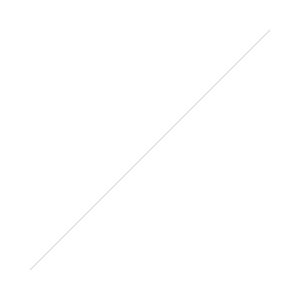Actually, they weren't ALL New Professionals, maybe 10% of them had never worked in libraries at all; plus it wasn't a bar, it was CILIP HQ, although later, a lot of them did go to a bar.... Friday saw the first of the New Professionals Information Days for this year (to read about how they came about, check out this earlier post) and I had a great time; everyone else seemed to do so, too. Kathy Ennis of CILIP's Membership Support Unit put together a little organising committee to plan the day, which I loved being part of. We tried to plan a unique day and one that improved on the previous years' Graduate Days and I think it worked - I liked the structure, I thought the content was useful, and most of all I liked the combination of speakers. We tried to ensure that New Professionals ran the workshops, but the keynotes were from inspirational leaders in the profession. The result was a day that, hopefully, wasn't like any other library event this year - and I'm certain you won't find another programme that good without paying considerably more for entry than nothing at all, which is what Friday's event cost the delegates...
I really enjoyed Lex Rigby (link below) and Katie Fraser's presentations (I couldn't see any more because in a late change I ended up doing a session myself, which I wasn't looking forward to but went fine I think) and I loved the keynote presentations from Phil Bradley and Maxine Miller, which I thought dove-tailed nicely. It was exhilerating stuff! Highlights for me included:
- Phil saying "all bets are off"
- Phil saying "this is the most exciting time EVER to be a librarian"
- Phil saying "don't assume people know more than you - at least don't take it on trust. If someone says 'I'ved worked in this industry for 20 years' they may just have worked the same year 20 times..." (I didn't take notes at the time so aplogies Phil if those aren't exactly right)
- Maxine giving a talk without notes which was, she later told us, completely different from what she had planned! I don't want to make too much of her ethnicity as the awesomeness of her talk had nothing to do with that, but it was so nice to see a non-white face presenting at a library conference! Also to be in charge of the Tate's library is a pretty cool job, too...
- Attempting to use Muffins as a bribe to get the audience talking, and finding the one audience member who was so allergic to chocolate she couldn't even have the spiced apple one because it had been in the same bag.. (thanks for speaking up anyway though!)
- Using my iPhone for my notes rather than a piece of paper - I only did that because of #epicprinterfail but it actually worked quite well
- Meeting new CILIP CEO Annie Mauger who popped in at lunch time - impressive considering it was her first full day in the job!
- Lots of people saying how useful they were finding the day
After the event there was a LISNPN meet-up in the pub around the corner from CILIP. There were many reasons that I loved this - getting to meet people properly and get to know them was one, seeing information professionals coming in out of the rain, not really knowing anyone but turning up and throwing themselves into the fray, was another. Plus, marvelling with Chris Rhodes that the network we'd created had progressed from online to face-to-face events so quickly, and not only that but events that were nothing to do with us! That's absolutely awesome - if all LISNPN members can take it upon themselves to organise regional meet-ups, using the network to advertise them, then that's just fantastic. The network is so much stronger if it is self-organising. Thanks so much to Bethan and Laura who've organised spontaneous events so far! Final highlight was meeting a very nice bloke in the pub who said he'd been wondering about librarianship for a while, applied for a few things but not got anything he wanted, and today was make or break for him in terms of pursuing it as a career. And we made him! (Rather than broke him - I don't mean we forced him...) He really enjoyed the day, it opened his eyes, and made him really want to do it for a living.
So 80 New Professionals went into a conference - I think the veterans among them were inspired anew, the brand new ones found out there was more support and engagement than they'd imagined, and the people who were not librarians at all at the start of the day either ended up committed to the profession, or scared off it entirely - and I'm fine with that; better to find out now what it's all about than get a job and realise it's much more intense than they realised later...
If you're in the North of England, book on the Newcastle one now! November 23rd, Newcastle City Library. Even if you have to take a few hours off work it's worth it; it really will be a great day...
Other stuff relating to NPID2010:
- evil_jen's blog post
- Lex Rigby's blog post
- Neon Librarian's post
- Annie's blog post
- Girl in the Moon's blog post
- Libraries, the Universe and Everything blog post
- Tina Reynold's blog post
- The slides from Phil's presentation
- The slides from Nicolás's presentation
- A tweet archive of all the #NPID2010 Twitter activity
- Twitter archive analysis
- Some pictures from CILIPInfo
- thewikiman