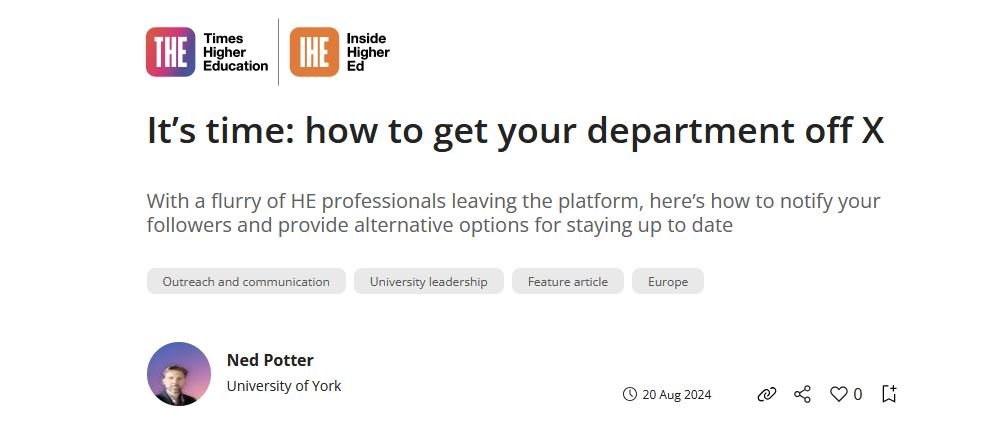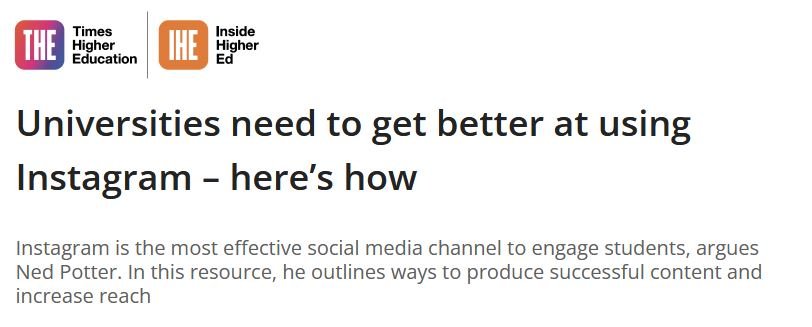Back in 2014 I wrote on this blog that Imposter Syndrome ran through librarianship like a vein. Writing now in 2025, I consider that a misdiagnosis.
Imposter Syndrome is defined as a psychological condition, characterised, as Miriam-Webster has it, by ‘persistent doubt concerning one's abilities or accomplishments accompanied by the fear of being exposed as a fraud despite evidence of one's ongoing success.’
The insidious thing about Imposter Syndrome is it individualises suffering. It’s not something being done to you; it’s something you ‘have’, a personal flaw that comes from within. And because the concept of Imposter Syndrome is so wide-spread, it’s easy not to question that the blame is yours.
It reminds me of the concept of ‘resilience’ as it is applied in Higher Education - the onus is on us as staff to simply become strong enough (or numb enough) to deal with any amount of stress or disruption, rather than on the institutions to try and reduce the imposition of harsher and harsher conditions.
Back in 2014, and indeed now, I was surrounded by brilliant colleagues in the profession who doubted themselves, who thought they were only ever a slip away from the big reveal that they Didn’t Belong Here, despite the evidence to the contrary. It was their ‘condition’ which meant they couldn’t see the truth of their excellence. Right?
Then in 2020, I read a brilliant article on In the Library With the Lead Pipe (consistently the most readable and through-provoking peer-reviewed journal I’ve come across), by Nicola Andrews, entitled It’s Not Imposter Syndrome: Resisting Self-Doubt as Normal For Library Workers.
I’d recommend reading the whole thing but this is the paragraph that really stuck with me:
“As a Māori, takatāpui, immigrant, person of colour, and first-generation scholar, I know that libraries and academia were not constructed for my benefit; and that systems of colonization, white supremacy, misogyny, and hatred continue to operate within them and wider society. The lack of belonging I felt did not stem from a lack of self-esteem, but from the knowledge that libraries and academia as institutions never intended I belong.”
I feel embarrassed now, that someone needed to point this out to me. I had credited my own lack of Imposter Syndrome as basically being down to a) the sense of self instilled in my by my parents and b) the fact I’d chosen the right profession for me. But of course, it has infinitely more to do with privilege: with the fact that as a white middle-class male my profession and my industry - librarianship and higher education - didn’t treat me like an imposter.
If you’re an ethnically minoritised member of staff in a University and you feel doubt concerning your abilities and whether you truly belong, I’d wager that there’s a good chance it is not the apparently capricious ‘condition’ of Imposter Syndrome - I’d wager you’ve been made to feel like an imposter. If you’re female, or from a working class background, or disabled, or are part of any other underrepresented group, and you feel like an imposter, there’s a good chance you’ve been treated like an imposter. This comes from without, not from within. And that’s not Imposter Syndrome.
(Sidenote: if you’re a white middle class man who feels doubt concerning your abilities and whether you truly belong, it’s not impossible you’ve been promoted beyond your abilities. That’s not Imposter Syndrome either, that’s actually being an imposter…)
How many cases of Imposter Syndrome are actually misdiagnosed? This matters because the term becomes pernicious when it is widely used for groups it was never intended to describe. As Dr Raquel Martin notes, the original 1970s study ‘focused on high-achieving, middle to upper-class European American women, observing how they attributed success to luck rather than their own abilities… the concept was never designed to capture the experiences of marginalised groups like black people, who face additional systemic barriers.’
Trespasser Syndrome
I’ve been working with a brilliant colleague at York, Raj Mann, on a project centred on inclusion and belonging in the library, and I’m indebted to her for introducing me to the term ‘Trespasser Syndrome’. If you’ve read this far and you agree with most or all of what I’ve said above, you’re probably already nodding your head in recognition at how much this new framing improves upon the old framing. It’s not that Imposter Syndrome doesn’t exist - it’s that in so many cases, it is misapplied: in fact the person is made to feel like they’re trespassing in a space simply not intended for them.
I believe the term ‘Trespasser Syndrome’ was coined by Dr Arin N. Reeves, in 2022. I’d recommend reading all of her article Is It Imposter Syndrome or Is It Trespasser Syndrome? - here’s a key quote:
“People from underrepresented groups are not afraid that they are imposters; they are afraid that the majority groups won’t see them for who they are and won’t welcome them if they do see them. These fears are not the fears of imposters; they are the fears of trespassers.
A trespasser is someone who enters spaces they are not supposed to be, where they do not belong. A trespasser isn’t afraid of being discovered for who they really are; they are afraid of being treated like they don’t belong where they are.”
What we do about it?
Language and nuance matter, so let’s stop misapplying the term Imposter Syndrome to situations where individuals and groups are being treated like imposters. It’s never good perpetuate harmful language, whether intentionally or not. Reeves advises us to ‘Use “imposter syndrome” when it’s relevant. Differentiate it from “trespasser syndrome” to honor the realities of succeeding in spite of not belonging.’
More than that though, we need to interrogate examples of Imposter Syndrome. If someone you work with says they have it, or describes its symptoms, we need to do more than nod and smile and say ‘I know how you feel’ - we need to work out why they’ve been made to feel like an imposter, and whether we can do anything to change that. How can we create environments that support under underrepresented groups, and dismantle the systems which tell people they don’t belong?
I’ll leave the last word on this to someone much more qualified to talk about it than me. Raj has in fact organised the first ever Trespasser’s Conference as part of her role at YCEDE (the Yorkshire Consortium for Equity in Doctoral Education) and during her keynote address she said this:
“For those of you here today who support racially minoritised staff and students, ask yourselves: have I provided people with the tools they need to be able to thrive in the space? If not, what else do I need to be doing? Instead of helping underrepresented groups to walk past the metaphorical ‘no entry or ‘no trespassing signs,’ instead pull down the sign before they get there, have a comfortable seat ready for them: don’t just applaud the courage and grit on getting there.”